Online flashcards creator
Master your subjects with our online flashcards creator tool! Craft engaging flashcards seamlessly with the help of smart AI tool on your own text in book or notes and elevate your study sessions. Get started for free today!

5 lack+ Flashcards created

20000+ students benifitted

100+ topics covered
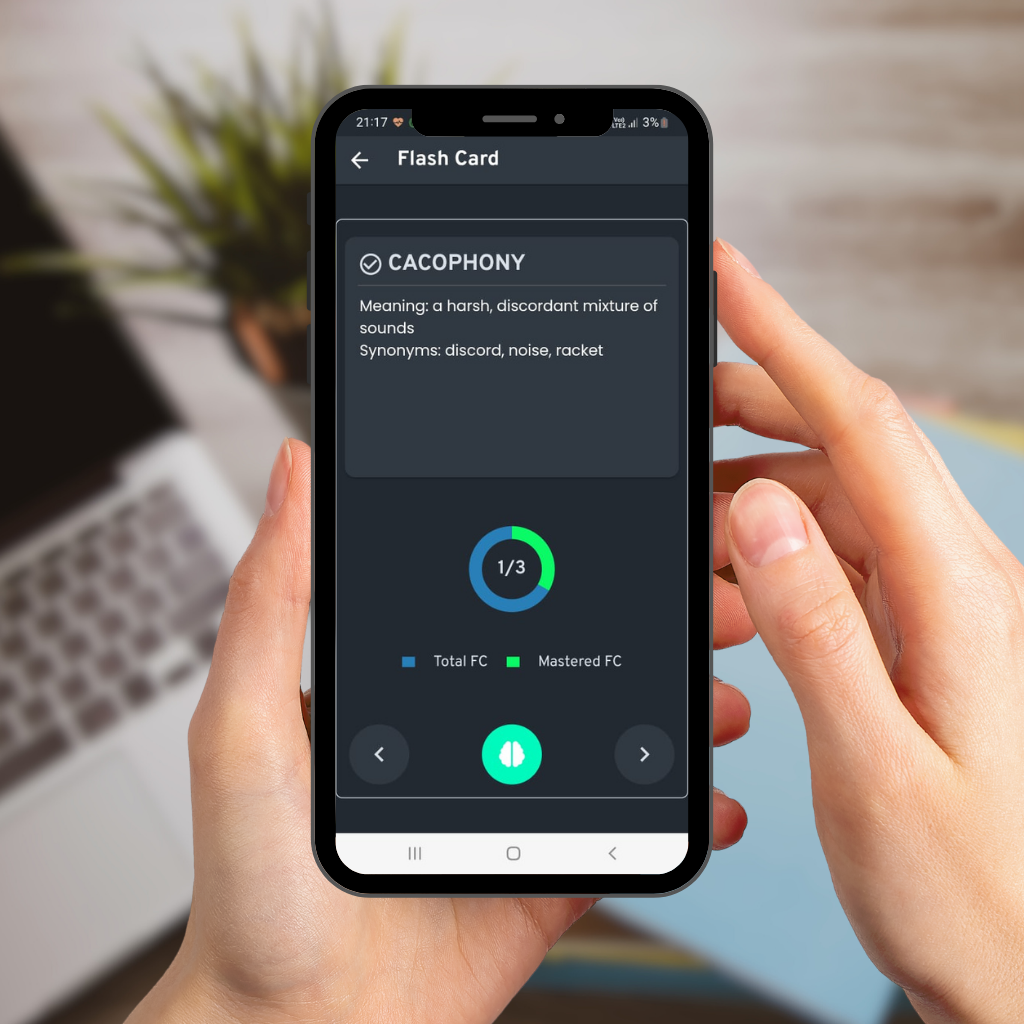
Revolutionize Your Learning Experience with flashcards creator
Welcome to EdutorAi Flashcard Master, where learning becomes an immersive and personalized experience. Whether you’re a student, professional, or a lifelong learner, our innovative flashcard builder empowers you to create, customize, and study flashcards effortlessly.
Why to choose EdutorAi?
Vocab Flashcards: Unlock the Power of Words
Our Vocab Flashcard feature is your key to conquering challenging vocabulary. Seamlessly integrate this tool with your text, whether it’s from books, notes, or PDFs, and witness how it transforms complex words into easily digestible flashcards. Say goodbye to the struggle of memorizing intricate terminology, as our online flashcard creator simplifies the process, making vocabulary enhancement an enjoyable and efficient experience.
How it works?
- Input your text into our platform.
- Let our tool fetch and identify challenging vocabulary.
- Watch as these words are transformed into engaging flashcards.
Q&A Flashcards: Smart Learning Powered by AI
Embark on a journey of interactive learning with our Q&A Flashcards, where artificial intelligence takes the lead. Our sophisticated AI generates thought-provoking questions and comprehensive answers, transforming them into online flashcards that serve as your personalized study companion. Say goodbye to monotony, and hello to a dynamic learning experience.
How it works?
- Let our AI analyze your content and create relevant questions.
- Instantly convert these questions and their corresponding answers into flashcards.
- Optimise your study sessions with ease by focusing on specific topics.
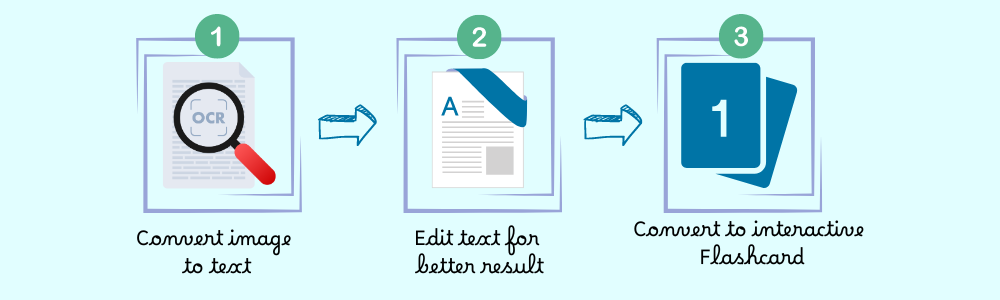
Transform your learing experience

Start Your Study Journey Online with Flashcards
Achieve mastery at your own pace with personalized online flashcards. Customize your learning path, focusing on specific areas and ensuring a tailored study experience that aligns with your unique needs.

Online Flashcards Accelerate Recall
Utilize the power of online flashcards for swift and effective memorization. Accessible anytime, anywhere, our platform enhances your ability to recall information rapidly.
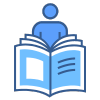
Interactive Learning with Online Flashcards
Immerse yourself in active learning through our online flashcards. Engage dynamically with content, fostering a deeper understanding of subjects and promoting an interactive study experience.
Mobile Flashcard Companion!
- Generate Content On-the-Go:
Craft flashcards wherever you are, using your mobile phone to capture and convert content effortlessly. - Effortless Note Conversion:
Simplify the conversion of your notes into flashcards by leveraging your mobile’s camera for quick image capture and seamless text conversion. - Clean and Convenient UI:
Enjoy a user-friendly interface with both dark and light modes, ensuring a comfortable and visually appealing experience.


No restriction on device compability!
- Flashcard Navigation with Randomization:
Enhance your memorization process with easy flashcard navigation and the option to randomize content. - Real-time Tracking of Memorized Content:
Monitor your progress with real-time tracking. - Cloud Saving for Accessibility:
Access your flashcards anytime, ensuring continuity in your study sessions.
Understanding flashcard importance
Online flashcards are a digital study tool with questions on one side and answers on the other. They work by engaging active recall, reinforcing memory through repetitive learning.
Create questions and answers on online flashcards, and regularly review them. Customize your digital flashcards based on your learning style, ensuring consistent use for effective studying.
Online flashcards facilitate active engagement, strengthening memory retention. The interactive format of questions and answers reinforces neural connections, making it easier to recall facts during exams or daily activities.
Online flashcards are suitable for students, professionals, and lifelong learners. Whether you’re preparing for exams or acquiring new knowledge, online flashcards offer a flexible and efficient learning experience.
Online flashcards provide accessibility and modern features like spaced repetition and interactive modes. This digital format allows users to create, review, and study from anywhere, making the learning experience with online flashcards more effective and convenient.
The Ultimate Guide to Studying Flashcards Online Using Diverse Study Modes
Looking to ace your exams with online flashcards? Explore these powerful study modes designed to elevate your learning and ensure you’re thoroughly prepared.
Master Your Cards with Intensive Review
Learn Mode: When time is ticking and your exam is just around the corner, this mode is crucial. Dive deep into your study material by selecting specific question types and undergo continuous testing. This persistent approach ensures you don’t just memorize—you master each flashcard in your set confidently.
Optimize Your Revision Plan
Spaced Repetition Mode: This intelligent mode takes the guesswork out of scheduling. By setting an optimal timeline, it guides you on how many flashcards to tackle daily. This consistency helps reinforce your knowledge over time, maximizing retention in a scientifically proven way.
Evaluate Your Readiness
Practice Test Mode: As you near mastery, simulate the exam condition with practice tests. This mode allows you to receive automatic grading, giving you a clear snapshot of areas that need attention or that you’ve nailed perfectly.
Make Learning Fun and Interactive
Matching Game Mode: Transform studying into a lively game by pairing terms with their corresponding definitions. This drag-and-drop challenge not only keeps you engaged but sharpens quick recall, as you aim to clear all cards swiftly from your screen.
By leveraging these varied study modes, you can tailor your learning experience to fit your style and schedule, ensuring you maximize both efficiency and effectiveness.
Understanding Spaced Repetition
Spaced repetition is a learning technique that involves reviewing information at strategically spaced intervals. The goal is to optimize the timing of review sessions so that the material is recalled just before it would be forgotten. This approach leverages the psychological spacing effect, which suggests that information is more easily retained when studied over expanded periods.
Benefits for Flashcard Study
Enhances Long-term Memory: By using spaced repetition with flashcards, you reinforce your memory connections at critical intervals. This keeps the information fresh and firmly entrenched in your long-term memory, reducing the likelihood of forgetting.
Efficient Use of Study Time: Instead of cramming, students allocate study sessions more efficiently across days or weeks. This leads to better retention without the stress of last-minute studying.
Adaptable for Large Sets: When dealing with extensive flashcard sets, spaced repetition algorithms—like those used in apps such as Quizlet or EdutorAi —help prioritize cards you’re more likely to forget. They ensure that you’re revisiting challenging material more frequently and reviewing easier concepts less often.
Scientifically Supported: Research supports the effectiveness of spaced repetition in enhancing learning outcomes. By timing reviews just as the information risks being forgotten, learners can significantly improve their retention.
Implementing spaced repetition into your study routine with flashcards transforms the way you master subjects, turning scattered review sessions into a powerhouse of retention and efficiency.
Learn Mode
Dive into your flashcards with an intelligent approach that combines multiple choice, written responses, and true/false questions. This mode is designed to provide a comprehensive review that helps reinforce your knowledge through different question formats.
Practice Test Mode
Transform your flashcards into a simulated test environment. This mode features a variety of question types, including multiple choice and true/false, to better prepare you for an actual exam situation.
On-the-Go Study Tools
Stay connected with progress tracking and effortless file sharing among peers. This feature ensures you can manage your study sessions no matter where you are.
Spaced Repetition System
Utilize a scientifically-proven spaced repetition algorithm to optimize your study time. This system is perfect for planning ahead and managing extensive sets of flashcards, enhancing retention by repeating information at strategic intervals.
Creating flashcards on this platform is straightforward and offers several flexible methods:
AI-Assisted Flashcard Creation:
- Upload your lecture pdf and notes or Image and let the AI do the heavy lifting. Transform your study materials into flashcards in seconds with just a few clicks.
Import from Other Platforms:
- Easily transfer existing flashcard sets from other educational websites . Enjoy benefits such as free learning modes, practice tests, and interactive way
These methods allow you to create customized and effective study aids quickly, catering to your unique learning preferences.
Learn mode offers a dynamic way to engage with your flashcards, enhancing your study sessions with a variety of question formats. Here’s how it works:
Multiple Choice Questions: These questions present several possible answers, helping reinforce recall and recognition by requiring you to choose the correct option.
Written Responses: This format challenges your ability to recall information verbatim. It demands active retrieval, solidifying the material in your memory.
True or False Questions: These questions quickly evaluate your understanding of specific facts, allowing you to swiftly confirm or adjust your knowledge.
By leveraging these distinct formats, learn mode ensures a comprehensive understanding of your study material, making your flashcard review more interactive and effective.
Efficient Creation Tools
- Intuitive Flashcard Maker: Design and personalize flashcards effortlessly. Write your own terms and definitions then enrich them with added information.
- Seamless Importing: With a single click, import from your pdf or image study notes to flashcard sets to streamline your study routine.
Diverse Study Modes
- Learn Mode: Perfect for those last-minute cramming sessions. Customize your study with multiple choice, written, and true/false questions, and work through the set until you’ve mastered each card.
- Spaced Repetition: This scientifically-supported mode helps with early exam preparation. It automatically schedules your study sessions, optimizing your retention by suggesting daily targets. (coming soon..)
- Practice Test Mode: Transform your flashcards into a test with various question types. The system grades your responses automatically, giving you a realistic exam preparation experience.
- Interactive Matching Game: Engage with your study material by interacting with flashcard and quizzes.
Accessibility and Flexibility
- Mobile-Friendly Access: Study from anywhere using the app. Swipe through flashcards and focus on those that need extra attention. All modes are conveniently available on your mobile device.
The free edutorai flashcard maker offers a comprehensive toolkit, pairing advanced creation features with flexible study methods to enhance learning efficiency.
Subjects for Creating Flashcards
When using our platform, you’ll find a wide array of subjects to create comprehensive flashcards that enhance your study sessions. Here’s a look at the diverse topics available:
Science & Health
- Biology & Environmental Science: Dive into the wonders of life and ecological systems.
- Chemistry & Physics: Master the elements and the forces of nature.
- Astronomy & Neuroscience: Explore the universe and the intricacies of the human brain.
- Health & Medicine: From foundational nursing concepts to advanced medical studies.
- Additional sciences: Including herpetology, forensic science, and geology.
Languages
- Asian & Middle Eastern Languages: Korean, Chinese, Arabic, and more.
- European Languages: English, Spanish, French, German, and Italian.
- Sign & Latin Languages: American Sign Language, Portuguese, Latin, and others.
Engineering & Technology
- Core Engineering Disciplines: Civil, Mechanical, and Electrical Engineering.
- Emerging Technologies: Computer Science, Information Technology, and Web Design.
- Specialized Fields: Aerospace, Biomedical, and Chemical Engineering.
Social Studies & Arts
- History & Philosophy: US, European, World History, and philosophical studies.
- Cultural Studies: Sociology, Geography, and Media Studies.
- Artistic Fields: Music, Graphic Arts, and Art History.
Business & Economics
- Economics: Learn microeconomics and macroeconomics intricacies.
- Business Management: Marketing, Supply Chain, and Management strategies.
- Finance & Accounting: Master financial principles and accounting practices.
Whether your focus is on mastering a new language, or delving into diverse concepts, the platform offers a rich variety of topics to suit your educational needs. However, the support of equation based material is not available as for now.
To create printable flashcards online, follow these simple steps:
Step 1: Choose EdutorAi Online Flashcard Maker
Select a user-friendly flashcard maker with convenient features available at EdutorAi portal which is popular for their ease of use. EdutorAi offers offer basic features for free, allowing you to start quickly.
Step 2: Create Your Flashcard Set
- Sign Up or Log In: Begin by signing up for a free account or logging in if you already have one.
- Add Content: Enter the terms and definitions or or upload your study material then get its text. Ensure all necessary information is included for effective study material.
- Create a New Set: Use the platform’s Ai features to create a new flashcard set.
Step 3: Export Your Flashcards
EdutorAi offer an export feature:
- Locate Export Options: Look for an ‘Export’ button or menu on your flashcard set page. This option is often found under the ‘Share’ or ‘More Options’ menu.
- Select a Format: Choose to export your flashcards in a print-friendly format, like PDF.
Step 4: Print Your Flashcards
Once you’ve exported your flashcards:
- Open the PDF File: Locate and open the downloaded PDF file on your computer.
- Print Settings: Configure your printer settings to ensure each flashcard is printed correctly. Adjust settings such as layout, paper size, and quality if necessary.
- Print Your Cards: Click ‘Print’ and collect your flashcards from the printer. Consider using thicker paper for durability if you’ll be handling the flashcards frequently.
By following these steps, you can make and print flashcards efficiently, enabling easy study and revision from tangible materials.
